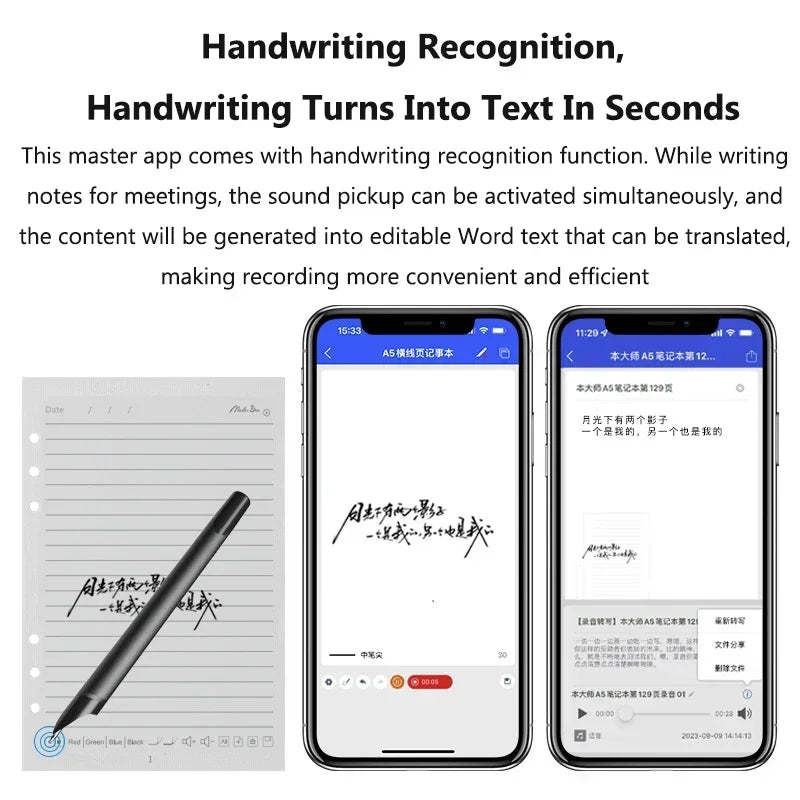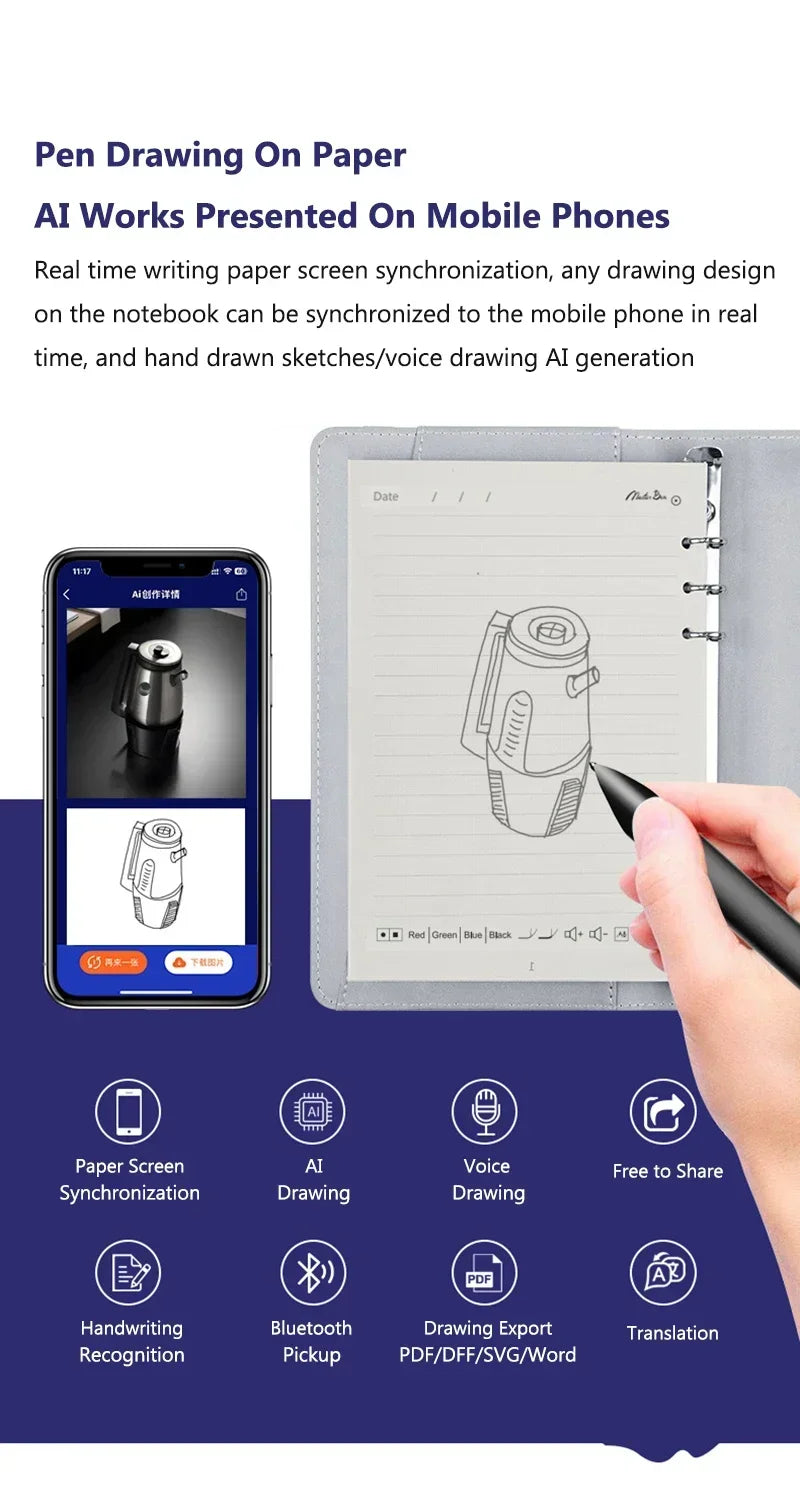AI Digital Handwriting Notebook Bluetooth Sync Pen A5 Smart Cloud Drawing Pad & Playback Note
AI Digital Handwriting Notebook Bluetooth Sync Pen A5 Smart Cloud Drawing Pad & Playback Note
Couldn't load pickup availability
AI-Powered Bluetooth Digital Handwriting Notebook A5 with Smart Sync Pen Cloud Connected Drawing Pad & Writing Diary Set featuring Real-time Playback and Multi-Device Note Synchronization.
Online Direct Sales in SmartCaison Store.
High Quality, Enjoy High Discounts Now, BIG SAVE 39%!


Mika
Smart Best Recommend
4 Reasons to Buy
Authentic Writing Experience
Using electromagnetic pen technology, with a delay as low as 30ms, coupled with a pressure-sensitive pen tip, it can simulate the light and heavy strokes of paper and pen writing, suitable for fine operations such as painting and signing
E-Ink screen has no blue light stimulation, and long-term use does not harm the eyes, especially suitable for reading and note taking scenes
Intelligent synchronization and cloud storage
Real time synchronization of handwritten content to multiple devices such as mobile phones and computers through Bluetooth/Wi Fi, supporting PDF/Word and other formats for export, avoiding the difficulty of organizing paper notes
Cloud backup function prevents data loss and enables cross platform retrieval of historical notes
Playback and editing functions
Handwriting Playback can trace the creative process and is suitable for conference review or learning error correction
AI handwriting recognition technology can convert handwriting into editable text, improving document processing efficiency
Student Party: Sort out wrong questions, digitize classroom notes in real-time, support exporting, printing or sharing
Workplace professionals: One click synchronization of meeting records with the team, electronic signatures with legal effect, suitable for remote work needs
Creative workers: save multiple layers of painting drafts, and adjust stroke details in later stages

Specifications
-
Hign-concerned ChemicalNoneConnection methodBluetooth connectionCharging methodwired charging
-
APPmasterbenStandby time50H
-
Handwriting angle360° handwritingWorking time8H
-
Battery capacity250mAhStandby current5mA
-
Working current30mA


Soren
Sales Manager Discount
Limited-Time 39% OFF
The discount information has been released!
Place your order now and we will ship your order at the discounted price as soon as possible.
Original price $148, Now only $88.99 - BIG SAVE 39%!
Please note the expiration date of the discount.

Caison
Customer Service Update
Performance Data
Writing Experience
Using electromagnetic induction technology, the handwriting delay is as low as 25ms, supporting 4096 levels of pressure sensation, which can accurately restore the stroke effect of pencils/pens
A5 size electronic ink screen (300PPI), no flicker and reflective display, continuous writing for 6 hours without eye fatigue
Synchronization function
Bluetooth 5.2 stable connection, real-time synchronization of handwritten content to mobile phone/computer, supports PDF/PNG/TXT multi format export
Cloud storage supports mainstream platforms (iCloud/Google Drive/OneDrive), and a single account can bind up to 5 devices
Intelligent processing capability
The AI handwriting optimization function can automatically correct shaky lines, and the accuracy of handwriting to text conversion reaches 98% (in mixed Chinese and English scenarios)
Playback of the creative process supports 0.5-2x speed adjustment, suitable for teaching demonstrations or conference replays


Caison
Customer after-sales service
Use Tips
Basic configuration process
1. Long press the pen cap for 3 seconds to start Sync Pen
2. Device Bluetooth search for "SmartPen_XXXX" pairing
3. Download the accompanying app to complete account registration
4. Select the synchronization target (local/cloud) within the app
Note: First use requires charging the stylus with USB-C for at least 1 hour
Efficient functional combination
Multi device collaboration: Sketch on tablet → Sync to computer PPT for direct insertion
Voice assistance: Long press the pen button to start recording, and the meeting record will automatically generate text and handwriting timeline
Template calling: The APP has 50+built-in templates (Cornell notes/mind maps, etc.), which can be quickly switched by double clicking the pen body

Caison
Customer after-sales service
Usage Guidelines
Maintenance and upkeep
Screen cleaning requires the use of microfiber cloth and alcohol based solvents are prohibited
The lifespan of the pen tip is about 100000 times for writing. It is recommended to replace the original pen tip (model NP-12) every 3 months
Fault handling
Problem phenomenon solution
Check app permissions for handwriting asynchrony → Restart Bluetooth connection
Partial unresponsive screen. Press and hold the power button for 15 seconds to force a refresh of the screen
Cloud synchronization failed, confirmation of storage space remaining ≥ 500MB
Compatibility Tips
Only supports Android 10+/iOS 14+systems, Windows requires installation of dedicated drivers
Share