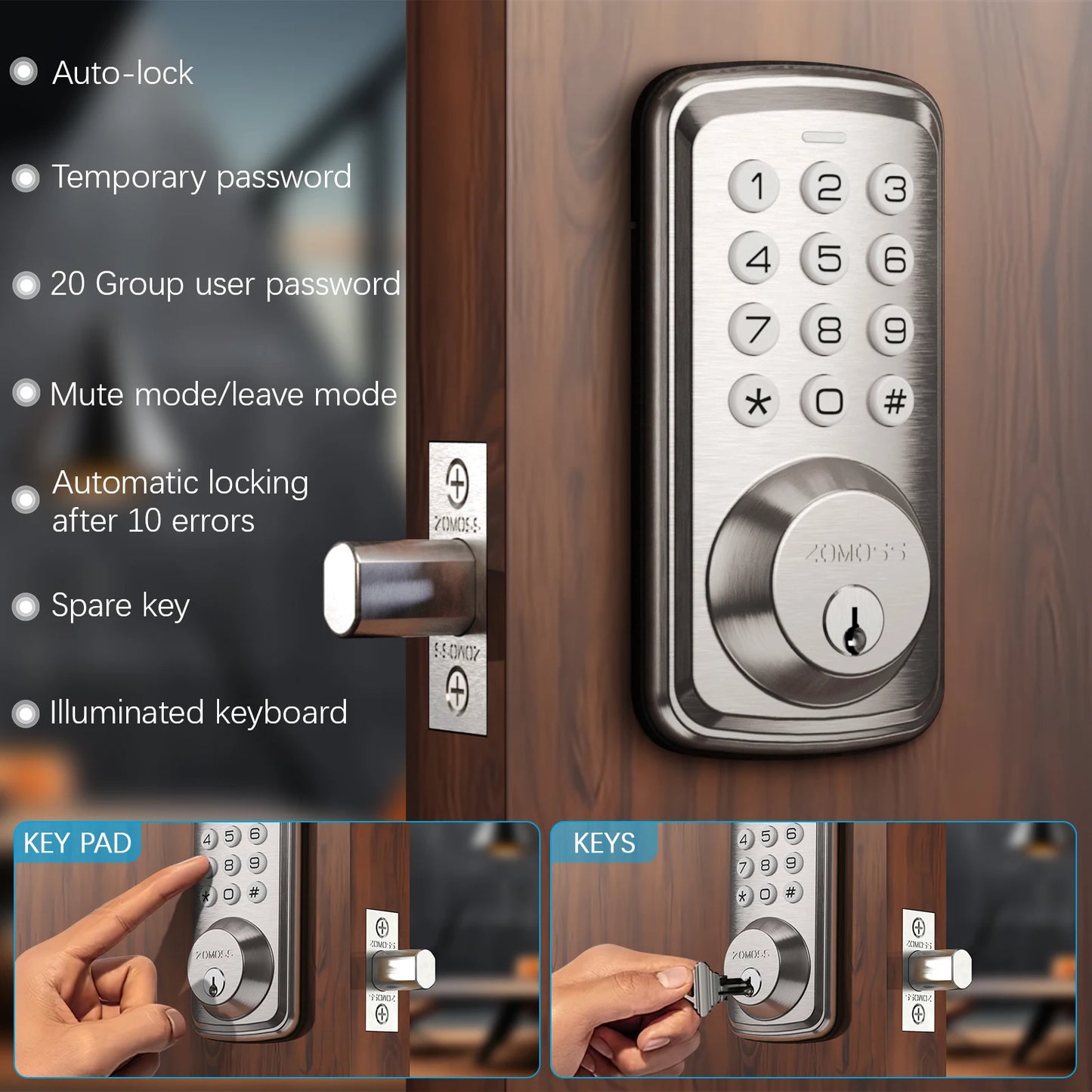Smart Keyless Entry Door Lock Digital Keypad with Anti-Peek Security, Auto-Lock & 5-Min Installation Touchscreen Design
Smart Keyless Entry Door Lock Digital Keypad with Anti-Peek Security, Auto-Lock & 5-Min Installation Touchscreen Design
Couldn't load pickup availability
Advanced Digital Door Lock Anti-Snooping PIN Code, Automatic Locking & DIY Installation Keyless Entry System for Home/Office.
Upgrade Your Door Lock, Online Direct Sales in SmartCaison Store.
High Quality, Enjoy High Discounts Now!

M
Smart Best Recommend
4 Reasons to Buy
Security upgrade
Anti peeping password technology: supports entering random numbers (virtual digit passwords) before and after the correct password, effectively preventing passwords from being peeped or followed
C-level lock cylinder protection: The anti technology opening time exceeds 2 hours, far exceeding the safety of traditional A/B-level lock cylinders
Abnormal access alert: Multiple incorrect inputs can be set to automatically lock and push alert notifications to the phone
Ultimate convenience
Completely Say Goodbye to Keys: Supports multiple unlocking methods such as permanent/temporary passwords, IC cards, etc., solving the problem of key loss/forgetting
Automatic locking function: automatically locks after closing the door, especially suitable for users with amnesia and families with children
Remote management permissions: Generate temporary passwords through the app for convenient access to household services or temporary access by family and friends
Easy installation and maintenance
Standardized hole design: compatible with most door bodies, DIY installation only takes 5-10 minutes
Dual power supply system: built-in lithium battery+emergency MicroUSB interface, can be powered by a power bank in case of sudden power failure
Mechatronics separation structure: In case of electronic system failure, the mechanical key can still be used for emergency opening
Scenario based value
Family users: Children can enter their own password when they come home from school, and parents can confirm their visit history through the app
Rental scenario: Landlord can reset password at any time to avoid frequent lock replacement costs
Commercial premises: Employee decentralization management, separate passwords used by different departments

Specifications
-
Hign-concerned ChemicalNoneIs Smart DeviceNo
-
Keys IncludedYesFit Door Thickness35-50mm
-
ApplicationEntranceMaterialAluminum alloy
-
Model NumberDZS01

S
Sales Manager Discount
UP TO 39% OFF
The discount information has been released!
Place your order now and we will ship your order at the discounted price as soon as possible.
Original price of 75is now only 45.99, this item is 39% off!
Please note the expiration date of the discount.

C
Customer Service Update
Latest Evaluation
Security performance
Virtual password technology: allows random numbers to be entered before and after the real password, effectively preventing the password from being peeped
C-level lock core protection: prevents technology from opening for more than 2 hours, far exceeding the safety of traditional mechanical locks
Abnormal alarm: Multiple incorrect inputs trigger automatic locking and push mobile notifications
Convenience performance
Multi mode unlocking: supports permanent password, temporary password, IC card and APP remote control
Automatic locking: Automatically locks within 5 seconds after closing the door to avoid human forgetting
Easy installation: Standardized hole design, ordinary users can complete installation within 10 minutes
Endurance and Emergency Response
Dual power supply system (lithium battery+MicroUSB interface), can be temporarily powered by a power bank in case of power failure
Mechanical and electrical separation design, mechanical key can still be used for emergency opening in case of electronic system failure

C
Customer after-sales service
Use Tips
Initial setup
Long press the "#" key for 3 seconds to enter management mode, and follow the prompts to set the administrator password
Add temporary user permissions or view unlock records through an app (such as Lockly Home)
Daily operations
Password unlocking: Enter the real password or virtual password (such as 12345678, the real part is 3456)
Temporary authorization: The app generates a one-time password, which can be set to be valid for 1 hour to 7 days
Maintenance suggestions
Check the battery level every six months and replace it promptly when the voltage drops below 5V
Regularly clean the fingerprint recognition module with a dry soft cloth to avoid stains affecting sensitivity

C
Customer after-sales service
Safety Tips
Installation environment
Door thickness must be ≥ 38mm, not suitable for glass or metal doors (special models required)
Avoid installing in damp or direct sunlight locations to prevent circuit aging
Safety Warning
Do not set the administrator password to a simple number (such as 123456) or birthday
It is recommended to delete the temporary password immediately after use to prevent it from being maliciously exploited
Fault handling
When the system crashes: Remove the battery and restart after 10 seconds
Continuous alarm: Check if anyone has attempted brute force cracking
Share